User Interface
Upon access to your Hive media player, the Device page will be displayed. The Hive User Interface consists of five primary sections, which can be navigated via the task progress bar located at the bottom of each user interface page.
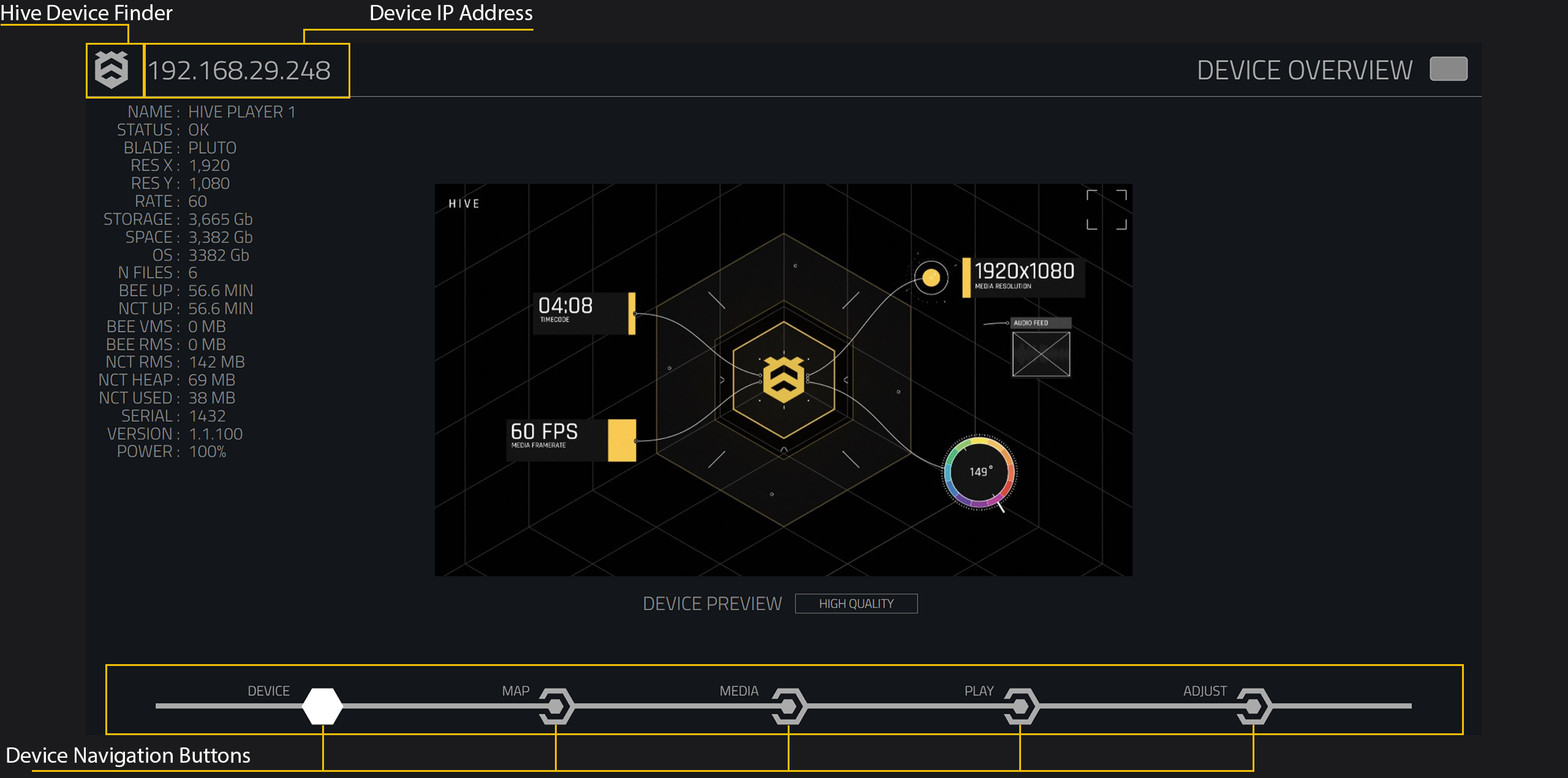
The Hive UI is broken down into 6 pages:
- Hive Device Finder: The Hive Device finder provides a search tool to find all Hive Devices on the network.
- Device: The Device page provides information about your device.
- Map: The Map page caters to all your mapping needs.
- Media: In the Media page, you can explore and view all the media stored on the device.
- Play: The Play page is where you can control how your media plays using playlists, timecode cue lists, custom live control pages, timelines, and schedules.
- Adjust: The Adjust page contains all the settings for your Hive media player.