Play Page
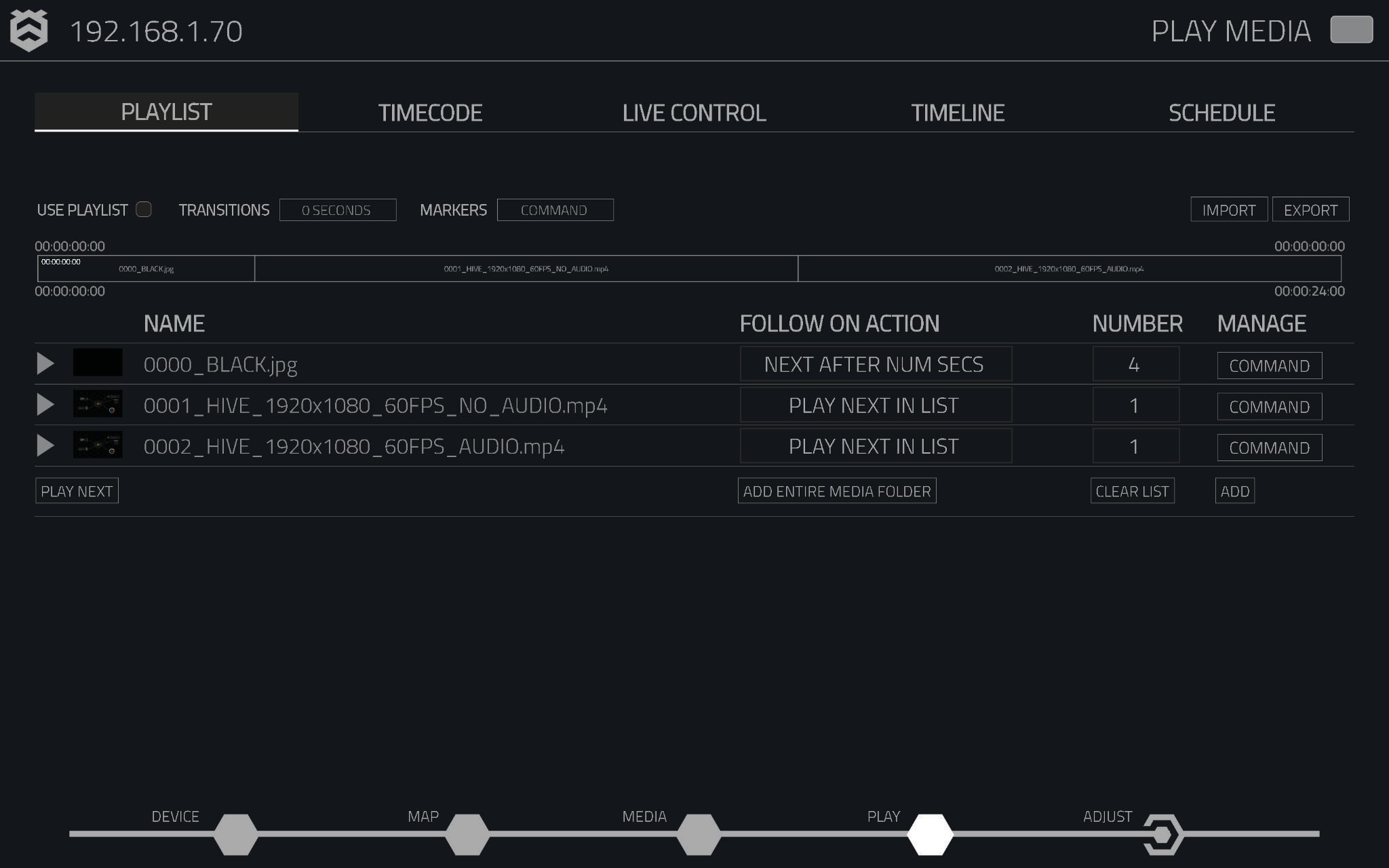
The Play Page serves as the centralised hub for managing all aspects of media playback on Hive Players. With its intuitive interface, users can organise media into playlists, synchronise playback using timecodes, control media live during presentations, and automate playback schedules. The Play Page is designed to provide seamless control and flexibility for any media-driven environment, making it easy to create, manage, and execute media playback sequences.
The Play Page is split into five sections:
Play Page in Queen and Worker Mode
In Queen and Worker Mode, the Play Page operates with distinct control mechanisms for managing synchronised playback across multiple devices. The Queen device holds the primary control for initiating playback, while Worker devices follow the Queen's commands, ensuring synchronised media playback across all devices.
Playlist

Organise and manage your media files into playlists for sequential or random playback. Playlists are ideal for setting up a media sequence that plays automatically.
Timecode Control��
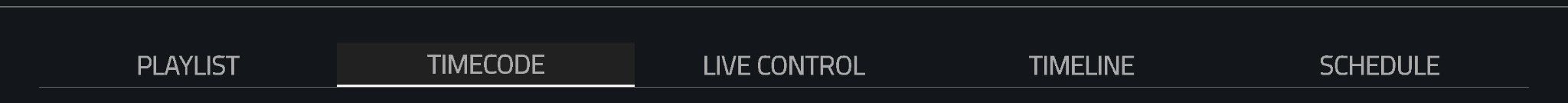
The Timecode tab allows for precise synchronisation of media playback with external systems or devices, such as lighting or control systems, using timecode lists. It’s perfect for live events where timing is crucial.
Live Control
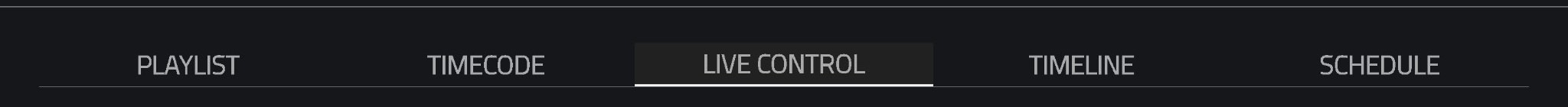
The Live Control tab on Hive Players provides users with extensive capabilities to create, customise, and manage control interfaces for seamless interaction with media playback. It allows real-time control over media, enabling users to start, stop, and manipulate playback directly from the interface. Users can also build custom control interfaces and control externally by integrating USB MIDI controllers, making it especially useful for live presentations or events that require manual precision and flexibility in media control.
Timeline

The Timeline tab on Hive allows users to view and edit the playback sequence of media files in a graphical interface. Users can add media files from the Library onto the Timeline, adjust the start and end times, add minor changes using keyframes, and preview the results. The Timeline provides a convenient way to create and modify complex media presentations with minimal effort.
Schedule

The Schedule tab on Hive allows users to plan and automate the playback of media files at specific times and dates. Users can create schedules for various devices and events by assigning media files from the library. Playlists, timecode lists, timelines, and commands can be added to the schedule. The Schedule tab ensures that the right content is delivered to the right audience at the right time.