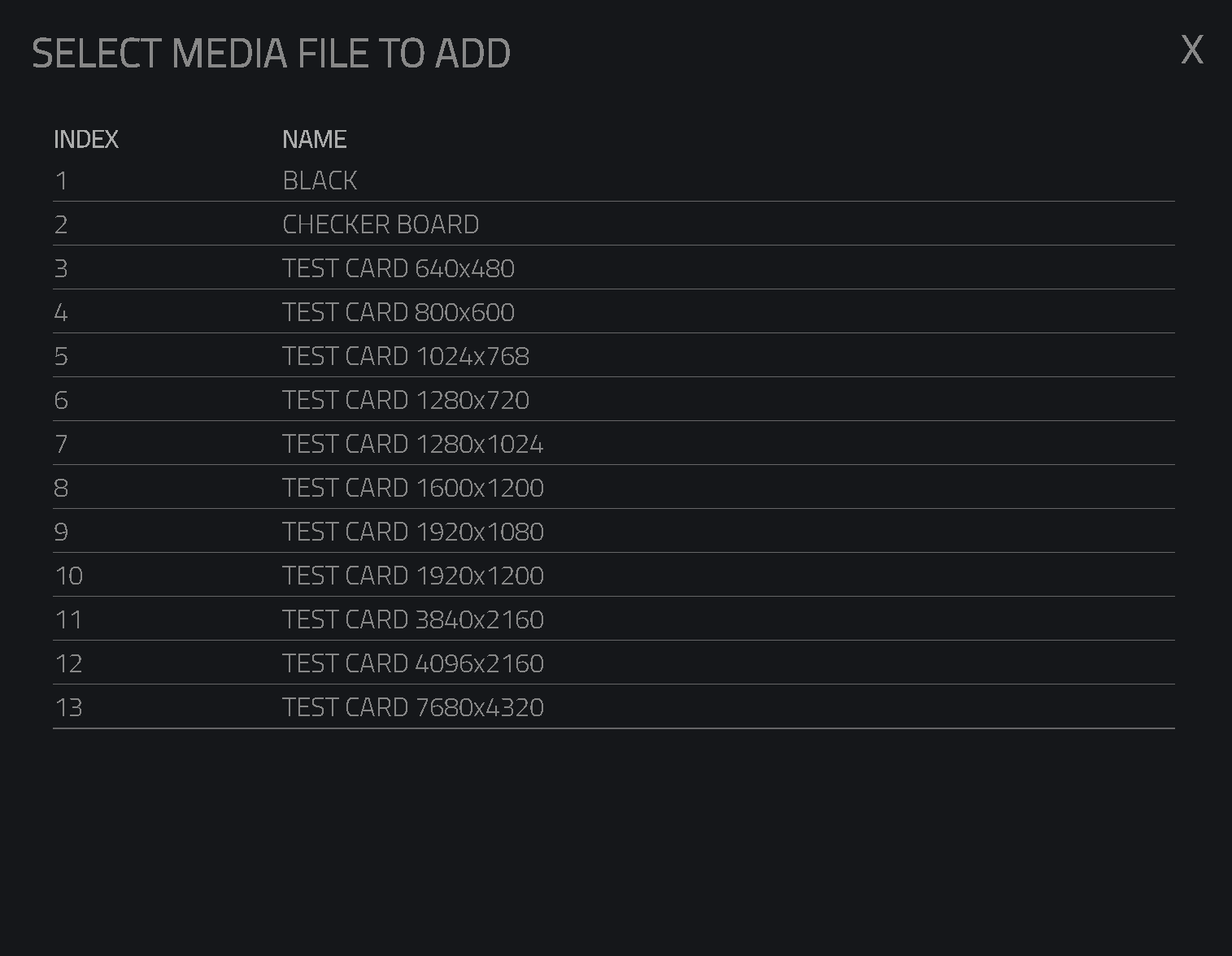Uploading Media and Templates
This section covers how to upload video, image files, and templates to the Hive player.
Uploading Media Files
- Press the Upload Media Files button.
- Select the media file from your control computer.
- Press Open to start the upload.
Tip: Ensure you do not leave the Media Page during the upload process to prevent upload errors.
When in Queen and Worker Mode, you can upload media to the Queen Hive player and distribute the assets to all connected Workers. Upon uploading media, you will be prompted with an option to distribute the media to the Worker devices.
Uploading Test Images
Test images can be uploaded by selecting the Choose Template button. These images are useful for verifying the output settings and display configuration.