Map Page

The Map Page is the central hub for configuring the visual output of media. It offers users a comprehensive suite of mapping functionalities through three main tabs:
- Simple
- Advanced
- Warp & Blend
These tabs, located at the top of the page, provide easy navigation for setting up versatile display configurations.
Simple Mapping

The Simple tab is designed for quick, straightforward mapping tasks. It’s perfect for configuring the Hive Player’s output for LED walls or basic projector setups.
Key Features
- Intuitive Yellow Arrows: Easily adjust the canvas size and placement on the output screen.
- Quick Setup: Ideal for basic, rapid mapping configurations that don’t require complex tools.
Advanced Mapping
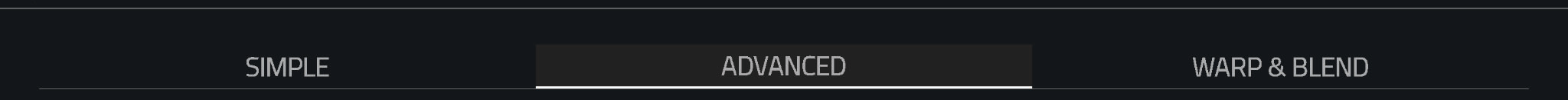
The Advanced tab offers more complex mapping tools, making it especially useful for creative-led projects, such as stage setups or intricate installations.
Key Features:
- Custom Mapping Configurations: Tailor your output with advanced options for greater control.
- Precision Tools: Fine-tune your display layout to meet the specific requirements of your project.
Warp & Blend Mapping

The Warp & Blend tab is specialised for projection mapping, allowing integration with third-party software like Screenberry or Vioso. While Hive doesn’t provide a camera-based solution, you can still create seamless, dynamic projections by integrating these platforms.
Key Features:
- Third-Party Integration: Full support for external software like Screenberry and Vioso.
- Projection Mapping: Achieve sophisticated projection effects by seamlessly blending multiple outputs.
Queen and Worker Mode Mapping
In Queen and Worker Mode, the Map Page remains independent on each device. While the Queen device maintains control over broader system operations, the map settings and output regions on Worker devices must be managed individually. Unlike other pages, changes made on the Queen’s Map Page do not affect Worker devices. This ensures that each device’s mapping can be tailored to its specific needs, allowing flexibility in multi-device setups.
Key Points
- Independent Mapping: Queen and Worker devices have separate map settings, offering customisation for each device.
- Non-Interference: Changes made on the Queen device's Map Page do not propagate to Worker devices, ensuring isolated control for each device's visual outputs.