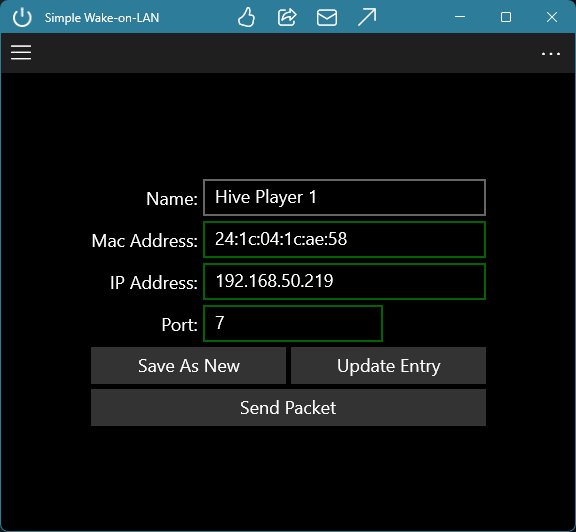Wake On LAN
Introduction
Wake on LAN is a networking standard that allows a computer to be remotely turned on via a network message. Hive devices support this feature out of the box without any configuration needed.
There are various tools that you can use to send a wake on lan message. You need to send the Magic Packet to the Hive device and include the mac address of the device that is to be woken up.
All hive devices have different mac addresses. So you will need to get the address of the device that you want to wake up.
Getting the Mac Address
There are various networking tools you can use here. An ip scanner is going to be the most comprehensive way of obtaining a mac address and it will be able to provide the addresses of all devices on the network.
IP Scanning
Angry IP Scanner is a useful cross platform ip scanner that can be used to scan the network and get the mac addresses of all devices on the network.
You will need to configure this for your network. The main things to change are
- The fetchers to include the MAC Address. To do this go to Tools -> Fetchers and add the Mac Address to the Selected fetchers.
- The IP Range. There is two text boxes to update here for the
fromandtovalues. For example it could be 2.0.0.1 -> 2.0.0.255. - Once this has been configured, hit the
Startbutton and you should see all the devices on your network along with their corresponding MAC addresses.
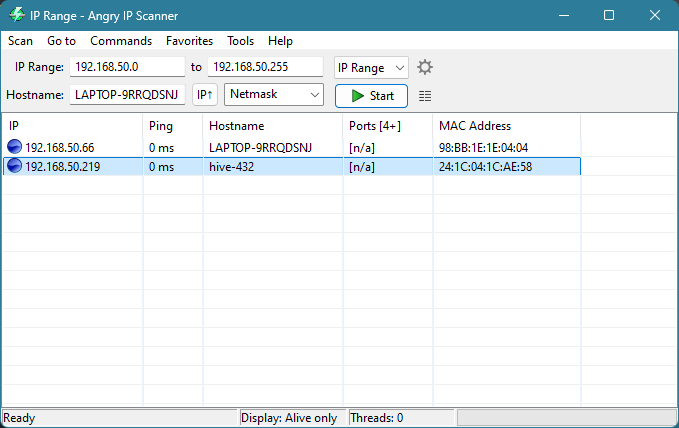
Different ip scanners work in different ways. But for Angry IP Scanner the device must be powered on for it to be detected.
Sending WOL Packet
There are also many tools that you can use to send the wake on lan message. On Windows we have used Simple Wake-on-LAN which is a simple and effective tool that also let's you manage multiple devices.
In order to use the software you need to enter the IP Address, Mac Address and a port to send the packet on. For best results use port 7.
Once you have configured the settings, hit the Send button and the device should wake up.