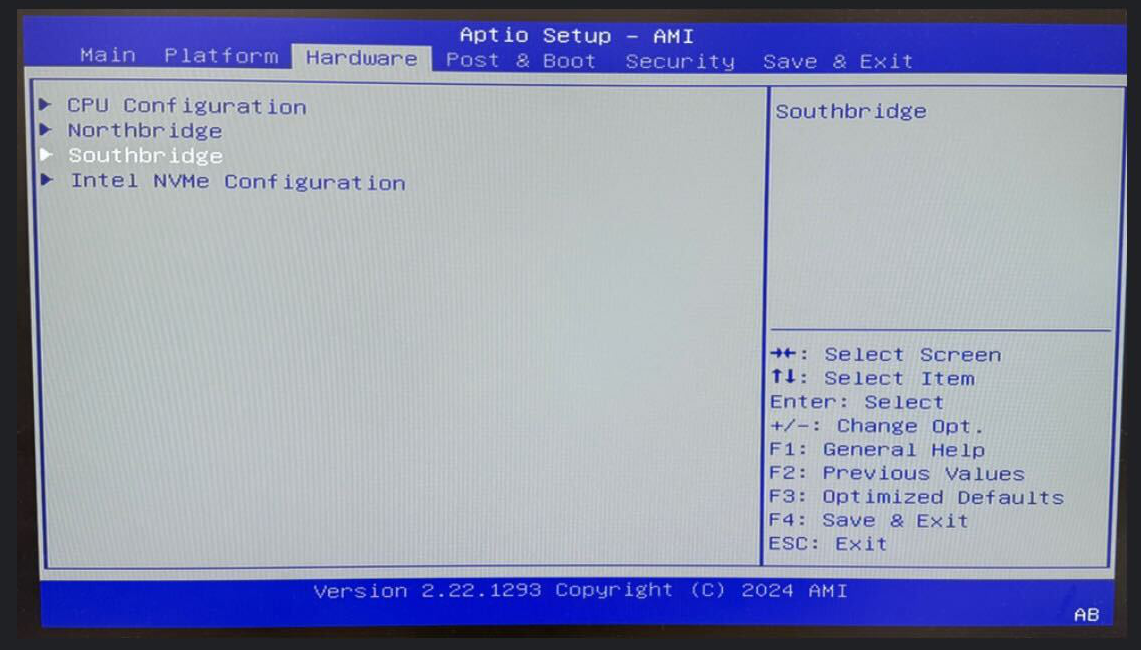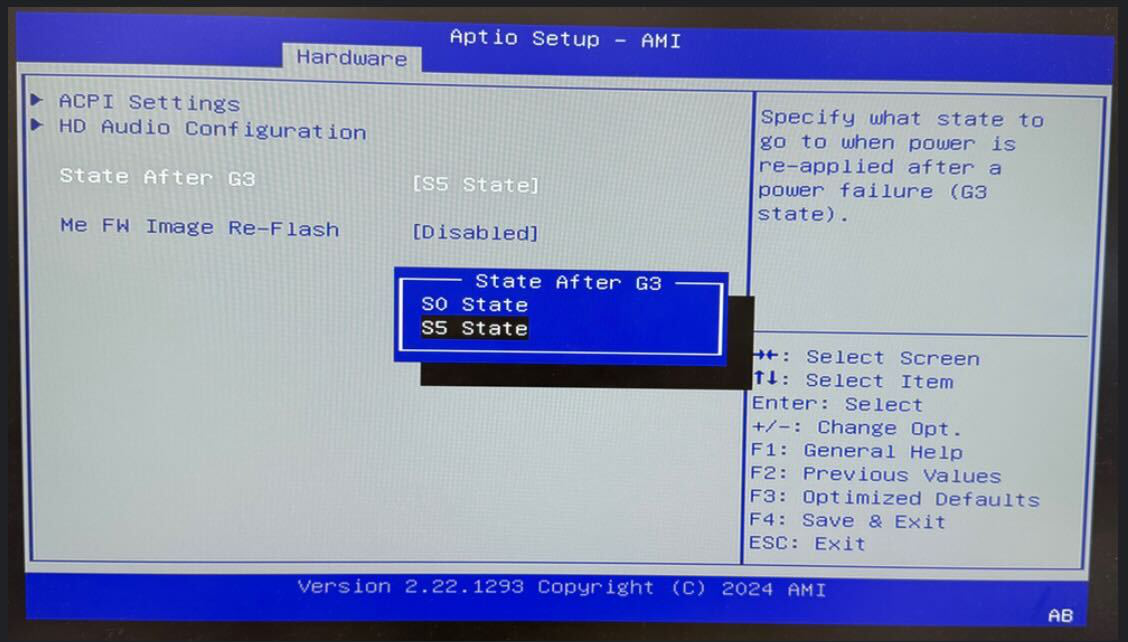Auto Start On Powerup
Introduction
Sometimes you need the Hive device to power up as soon as it gets power. This can be done on the Hive Engine by following the instructions below. If you then program a playlist (even if it only has 1 clip in it) and enable it, this will start the playlist playing as soon as power is given and the device has booted.
Please note there are different instructions depending on the type of Hive Product you are using.
Minima | Osmia | Pluto
Instructions
- Power down the device and connect a keyboard to one of the USB ports on the front.
- Power on the device by pressing the power button on the front.
- As soon as you have pressed the power button, press the delete key on the keyboard until the device goes into the BIOS setup page.
- Press the right arrow key once to go into the advanced page
- press
EnteronACPI Setting - Navigate to
State After G3and pressEnter - Use the up/down arrow keys to select
S0 Stateand pressEnter - Press F10 on the keyboard to exit, select
Yeswhen prompted to save, and let system reboot.
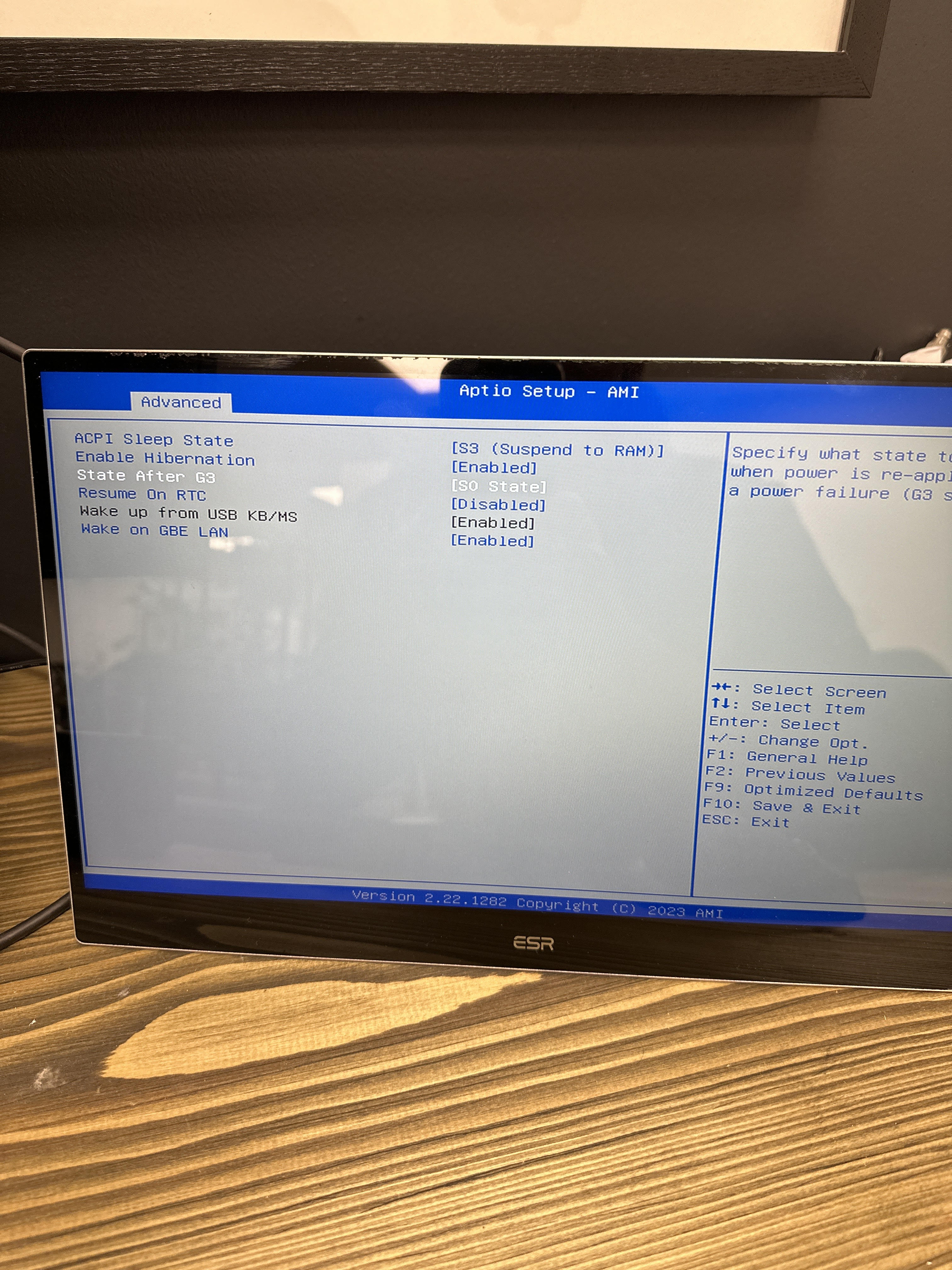
Nexus
Instructions
- Power down the device and connect a keyboard to one of the USB ports on the front.
- Power on the device by pressing the power button on the front.
- As soon as you have pressed the power button, press the delete key on the keyboard until the device goes into the BIOS setup page.
- Use the arrow key to enter the
Hardwaremenu. - With the arrow keys, navigate down to
Southbridgeand then pressEnter - Navigate to
State After G3and pressEnter - Use the up/down arrow keys to select
S0 Stateand pressEnter - Press F10 on the keyboard to exit, select
Yeswhen prompted to save, and let system reboot.